Fresh!
There are various live channels on Fresh!, and most programs of the channels, especially those archived, can only be accessed by channel subscribers.

The site implements the restriction by employing HTTP Live Streaming Encryption with its custom algorithm on the contents. And that also refuses doing a simple ffmpeg -i program.m3u8 -codec copy program.ts because ffmpeg doesn’t understand the custom algorithm in the m3u8.
freshlive_tv_helper is here to transform the m3u8 to one that ffmpeg understands.
For more details, please see the README in the repository.
The Quick Way
We first need your program token for the archived program you want in your subscribed channels.
- Log into Fresh!.
- Browse to the program you want to download.
- Open the web developer tool in your browser.
-
Look for something like the following:
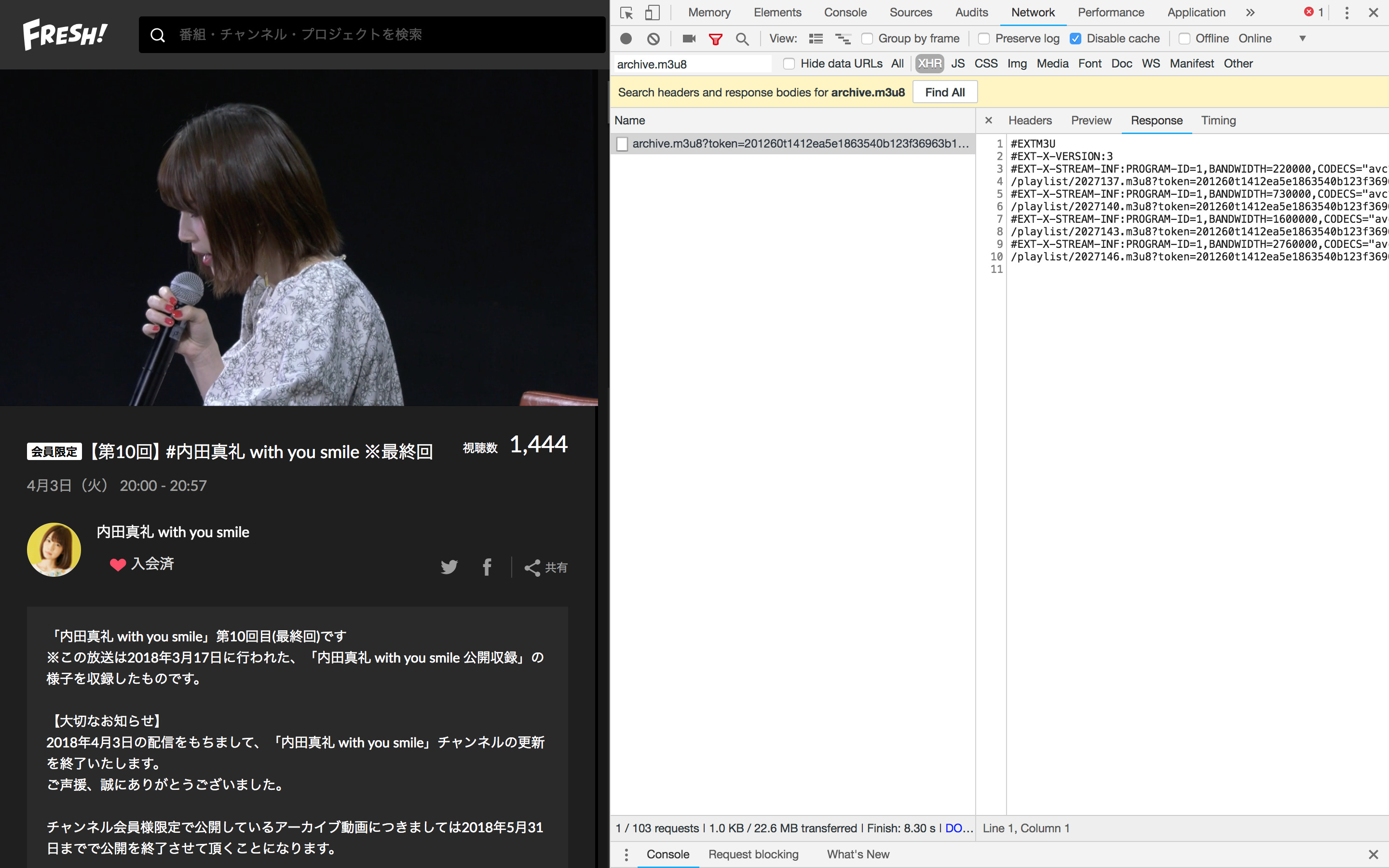
The 43 chars string after ?token= is your program token.
We are now able to download the program,
# Usage: ./run.sh YOUR_PROGRAM_TOKEN THAT_PROGRAM_URL
./run.sh 'NNNNNNtMMMMXXXXXXXXXXXXXXXXXXXXXXXXXXXXXXXX' 'https://freshlive.tv/uchidamaaya/201260'
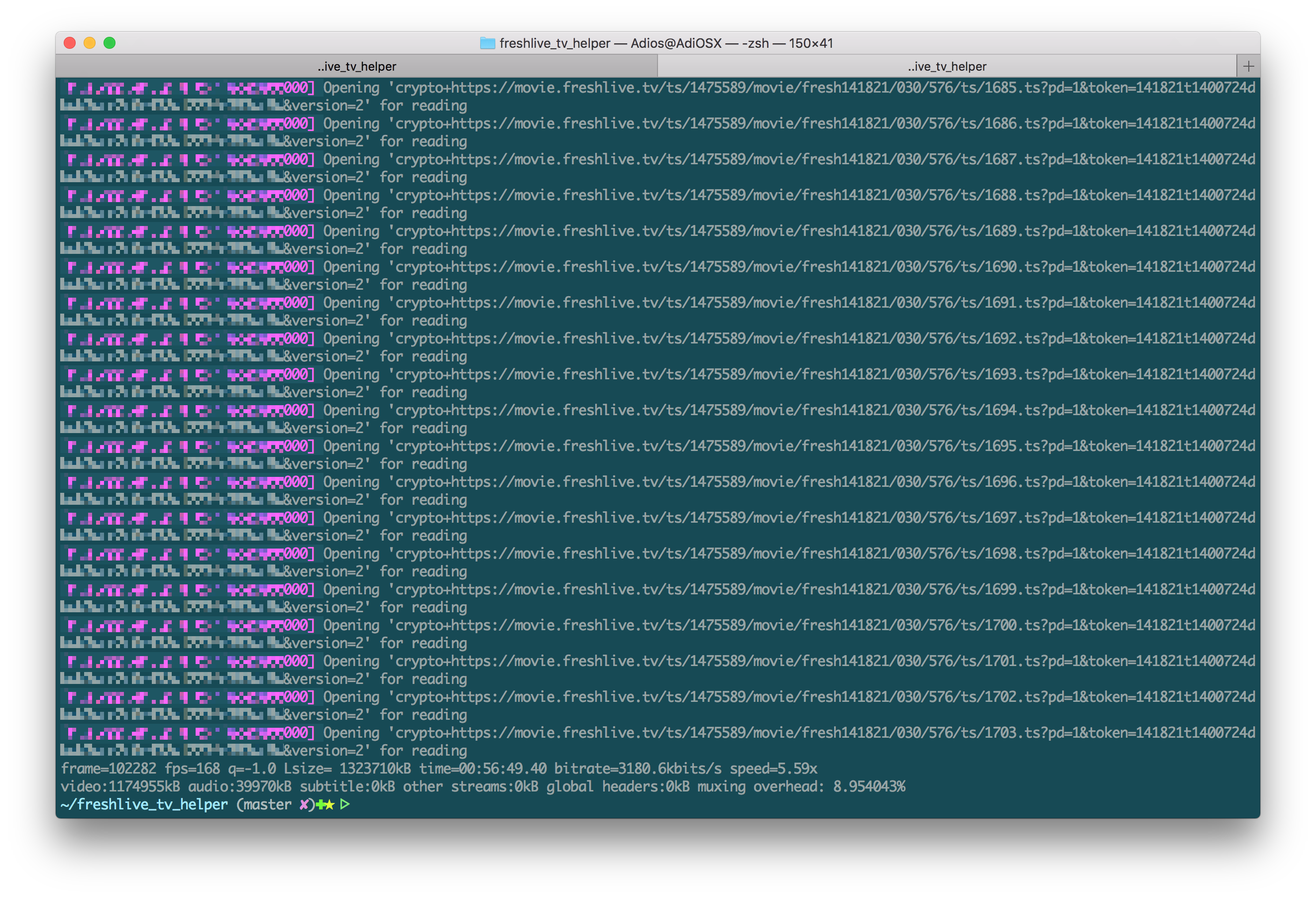
For each program, 4 files will be created, named with the program ID. And the .ts file is the video.

Note that the run.sh is not well implemented yet. It may not work anytime after they update the system design. The Step-by-step instructions are more reliable.